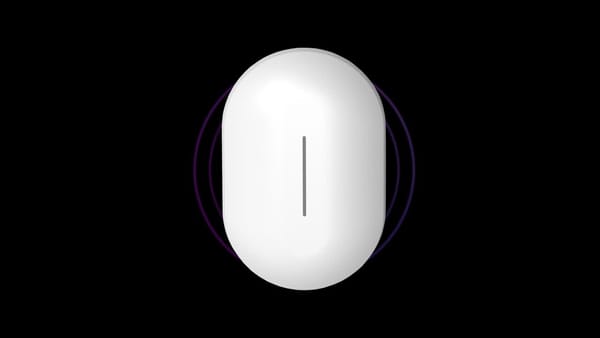How to set up a UniFi Controller on Proxmox

The Script mentioned in this video is available here: https://glennr.nl/
UniFi is a range of network equipment from Ubiquiti Networks, including routers, switches, and wireless access points. The UniFi controller is a software application that allows you to manage and monitor your UniFi network from a single interface. In this article, we will go through the steps to set up a UniFi controller on Proxmox, a powerful open-source virtualization platform that allows you to run multiple virtual machines on a single physical server.
Before starting, make sure you have a Proxmox server set up and running, and have access to the Proxmox web interface. You will also need to have a Linux container (LXC) or virtual machine (VM) available to install the UniFi controller on.
Step 1: Create a new LXC or VM
To set up the UniFi controller on Proxmox, you will need to create a new LXC or VM. This can be done through the Proxmox web interface.
For an LXC, go to the "LXC" tab and click on "Create CT." Follow the prompts to create a new Linux container with the desired configuration.
For a VM, go to the "VM" tab and click on "Create VM." Follow the prompts to create a new virtual machine with the desired configuration. Make sure to select a Linux-based operating system for the VM.
Step 2: Connect to the LXC or VM
With the LXC or VM created, you can now connect to it using a terminal. For an LXC, you can use the "pct" command to connect to the container. For a VM, you can use SSH to connect to the VM.
Step 3: Install the UniFi controller
Once connected to the LXC or VM, you can now install the UniFi controller. To do this, you will need to download the UniFi controller software and install it on the LXC or VM.
To download the UniFi controller, go to the UniFi website and download the latest version of the controller software for Linux. You can then use a command such as "wget" to download the software to the LXC or VM.
Step 4: Configure the UniFi controller
With the UniFi controller installed, you can now access it through a web browser by going to the IP address of the LXC or VM. Follow the prompts to set up the controller and configure your UniFi network.