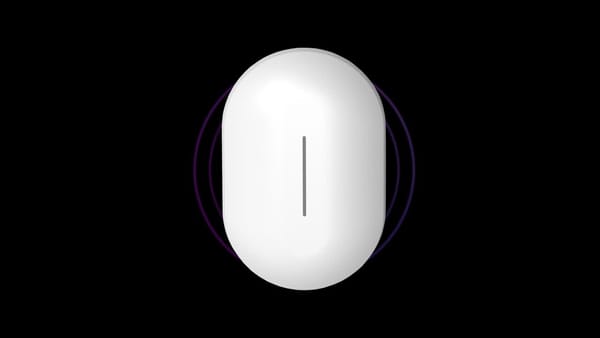Ventoy - Must have USB tool!

If you're looking for a simple and powerful tool for creating live USB drives, you might want to consider Ventoy. This open-source utility allows you to easily create bootable USB drives that can be used to boot and run multiple operating systems, making it a great choice for both personal and professional use.
One of the main benefits of using Ventoy is its simplicity. The tool is designed to be easy to use, with a straightforward interface that allows you to create bootable USB drives with just a few clicks. You can simply select the ISO file of the operating system you want to install, and Ventoy will do the rest, creating a bootable USB drive that you can use to boot and install the operating system on any compatible device.
In addition to its simplicity, Ventoy also offers a range of powerful features. It allows you to create bootable USB drives that can boot and run multiple operating systems, making it a great tool for testing and comparing different operating systems. It also supports a wide range of file formats, including ISO, IMG, and WIM, and can be used to create bootable USB drives for both UEFI and BIOS systems.
Another benefit of using Ventoy is its flexibility. The tool allows you to customize the boot menu and create boot entries for different operating systems, making it easy to select the operating system you want to boot when you start your device. It also supports the use of persistence, allowing you to save changes made to the operating system on the USB drive and carry them over to subsequent boots.
Overall, Ventoy is a simple and powerful tool for creating live USB drives that offers a range of benefits for both personal and professional use. Whether you're looking to install a new operating system, test and compare different operating systems, or simply want a convenient way to boot and run different operating systems on the go, Ventoy is a great choice.